Rewriting a small rails & react application
Published on June 16, 2020
Table of contents
- Introduction
- Setting up a new rails project
- Adding user registration - Database
- Adding user registration - Routes
- Adding user registration - Model
- Adding user registration - Controller
- Adding user registration - email setup
- Adding user registration - email sending
- Wrapping up
Introduction
In 2017, Life on Mars helped build http://mentor.alumniei.pt/. It’s a portal where college students can contact alumni (mentors) when they’re facing career, academic, or personal issues. We built the platform, contacted some alumni members, but never got around to publish it. There’s some talk of reviving the project, so I decided to spend some time refreshing the code base and improving things that, in retrospective, are off.
Here are some of the things that I think we should fix, even before logging in to the platform or checking out the code:
- The website in english. We have translations set up, but they’re not deployed. We have some static-ish content, like preset tag names, in database tables, and those are not translatable.
- The color scheme was not picked with accessibility in mind. The contrast on some of the text is very low. We should do some accessibility studies.
- We don’t have
https. I’m not even sure how this happened. We should enable it. - We didn’t plan for any abuse or moderation. Mentor/student communication
happens outside the platform, so on one hand this increases their privacy but
also exposes both parties. Mentors have their information available for
anyone with a
@fe.up.ptemail address, which may be used for stalking or other bad behavior. We should review this with these misuse cases in mind. - There’s no privacy policy. Similar to the point above.
On the code side of things, the project has two components: a rails api only backend and a react frontend. These are both deployed to Heroku as separate apps. Since we’re currently serving this from free apps, the cold start time isn’t the best.
The project is not very big. You can log in as either a student or an mentor. Mentors can edit their profile, and students can view and filter mentors. There’s no communication inside the website itself. Mentors specify their preferred communication methods. There are some admin use cases as well.
Across both projects, this has 1200 lines of ruby, 3000 lines of jsx and 500 lines of scss.
I’m usually on board with this backend/frontend split, but in a single-ish person team, with a project this small, I will be better served by a rails monolith. I’m also not a big fan of requiring javascript to use the platform.
Before I do any of the improvements I mentioned, I’ll start by putting this all in a single codebase, without any javascript.
In this post, I will set up a rails application from scratch, with my personal flavor of gems and modifications. Then I’ll go through the process of adding the registration flow.
Setting up a new rails project
I’ll be using ruby 2.7.0 in this project. I’m not sure if this is going to work. I had some issues with rails spewing out a bunch of warnings before, but maybe it’s already fixed. I manage my ruby installations with asdf.
Usually, you’re told to install rails globally so that you can run rails new.
I avoid that by creating an initial Gemfile with just the following:
1
2
3
source "https://rubygems.org"
gem "rails"
Rails has recently added a rails new --minimal option to disable things like
spring, actiontext, and other gems. This feature is not released yet, so I
created an app with a lot of options to disable things I don’t like or use.
1
2
3
4
5
6
7
8
$ bundle exec rails new \
--skip-action-cable \
--skip-action-mailbox \
--skip-spring \
--skip-turbolinks \
--skip-webpack-install \
--database=postgresql \
.
I’m removing spring because I don’t trust it. Bootsnap seems to work fine,
though. ActionMailbox handles incoming email messages, which I won’t need
here. ActionCable won’t be needed either. I’m going with a no javascript
approach at first, so I’m also skipping turbolinks and webpack.
Running this will cause rails to ask to overwrite Gemfile, which is something
I want. This is enough to get the app started, but I do some changes to the
Gemfile before moving on.
I remove gems I don’t need. In this case, I removed webpacker, jbuilder,
and webdriver related gems.
I remove most comments. They don’t serve me any purpose after an initial scan.
I remove version restrictions for most gems. I rely on dependabot to create PRs for the upgrades instead of doing them manually, and I want to keep up with major version releases.
I sort gems in each group alphabetically. It makes the decision of where to put new gems easy. Also, rubocop-rails enforces this by default.
The next step is adding some gems that I know I will use. Here’s a list:
dotenv-rails, to load.envfiles ontoENVfactory_bot_rails, to replace fixtures in rails testsfaker, to generate fake data, mostly in testspundit, to build the authorization systemrubocop, a ruby linterrubocop-rails, rails specific rulesrubocop-performance, performance specific rules
Most of these gems are useful in development or test environments. pundit is
the only one that will run in production. I probably will need some extra gems
as I add more code, but I’ll figure those out along the way.
Before continuing, I need to tweak .rubocop.yml and fix rubocop warnings.
Rails does not generate a rubocop compatible project, so there’s some work to do.
This is what my .rubocop.yml looks like:
1
2
3
4
5
6
7
8
9
10
11
12
13
14
15
16
17
18
19
20
21
22
23
24
25
26
27
28
29
30
31
32
33
# I need to enable the extra plugins
require:
- rubocop-performance
- rubocop-rails
AllCops:
# I'm excluding rails generated files to make
# rails version upgrades easier.
Exclude:
- "db/**/*"
- "bin/*"
- "config.ru"
- "config/**/*"
- "Rakefile"
- "vendor/**/*"
# New cops that show up in new rubocop versions
# should be enabled by default to avoid polutting
# this config file.
NewCops: enable
# I have become a trailing comma person
Style/TrailingCommaInArrayLiteral:
EnforcedStyleForMultiline: comma
Style/TrailingCommaInHashLiteral:
EnforcedStyleForMultiline: comma
Style/TrailingCommaInArguments:
EnforcedStyleForMultiline: comma
# I don't want to be forced to write documentation for every class/module
Style/Documentation:
Enabled: false
The next step is to configure a database. I already have dotenv installed, so I need to:
- add
DATABASE_URL=postgres://localhost/mentorados_developmentto.env.development.local - add
DATABASE_URL=postgres://localhost/mentorados_testto.env.test.local - run
git rm config/database.yml - add
/.env*.localto.gitignore - run
bin/rails db:create - run
RAILS_ENV=test bin/rails db:create
Another thing that I also need to configure is the application timezone. This application is aimed at a portuguese university, but I like having everything in UTC and dealing with conversion at display time, if needed. I’ll add this initializer:
1
2
3
# config/initializers/timezone.rb
Rails.application.config.time_zone = 'UTC'
Rails.application.config.active_record.default_timezone = :utc
Running rails with bundle exec rails server now displays the “Yay! You’re on
Rails!” page. I’m ready to start adding functionality.
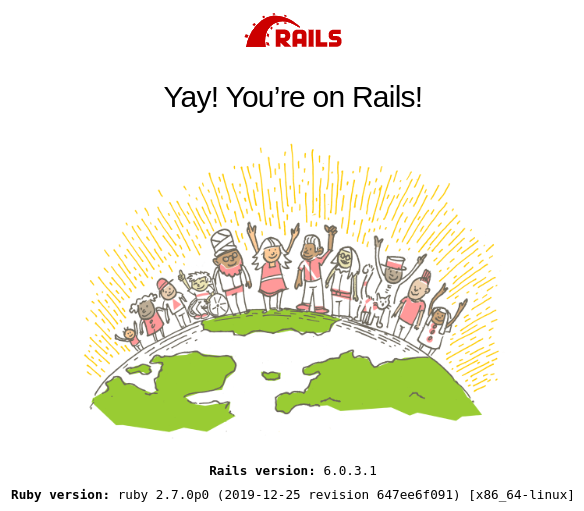
Adding user registration - Database
Before starting to create tables, I need to enable the uuid extension and use
it as the default primary key type:
1
2
3
4
5
6
7
8
9
10
11
# db/migrate/20200608144955_enable_extension_uuid.rb
class EnableExtensionUuid < ActiveRecord::Migration[6.0]
def change
enable_extension 'pgcrypto'
end
end
# config/initializers/generators.rb
Rails.application.config.generators do |g|
g.orm :active_record, primary_key_type: :uuid
end
The extension lets me use the uuid data type and the gen_random_uuid()
function. The generator configuration makes it that bin/rails g migration
generates code with uuid primary keys.
I want to keep the database close to what we had in the API only version. The
main entity here is user, which represents both students and mentors. Most of
the attributes are for mentor accounts. The only information we store on
students are the email address and password digest. I could split this up into
a users table, for login information, and a mentors table, for mentor
profiles, but the tradeoff isn’t worthwhile. It introduces complexity and the
only gains are that it becomes clearer which attribute is for mentors and which
attributes are for every user. This is what the old users table looked like:
1
2
3
4
5
6
7
8
9
10
11
12
13
14
15
16
17
18
19
create_table "users", id: :uuid do |t|
t.string "email", null: false
t.string "password_digest"
t.boolean "blocked", default: false
t.boolean "admin", default: false, null: false
t.boolean "mentor", default: false, null: false
t.boolean "active", default: false
t.text "name"
t.text "bio"
t.text "picture_url"
t.text "picture"
t.integer "year_in"
t.integer "year_out"
t.text "links", default: [], array: true
t.text "location"
t.datetime "created_at", null: false
t.datetime "updated_at", null: false
t.index ["email"], name: "index_users_on_email", unique: true
end
The fields email, password_digest, and blocked are account related
fields. admin and mentor are role fields. created_at and updated_at are
standard rails fields, for auditing purposes. The other fields are mentor
profile fields. If I decided to split this into two tables, it would look
something like this:
1
2
3
4
5
6
7
8
9
10
11
12
13
14
15
16
17
18
19
20
21
22
23
24
25
create_table "users", id: :uuid do |t|
t.string "email", null: false
t.string "password_digest"
t.boolean "blocked", default: false
t.boolean "admin", default: false, null: false
t.timestamps
t.index ["email"], name: "index_users_on_email", unique: true
end
create_table "mentors", id: :uuid do |t|
t.references :user, type: :uuid, null: false,
foreign_key: true, index: { unique: true }
t.boolean "active", default: false
t.text "name"
t.text "bio"
t.text "picture_url"
t.text "picture"
t.integer "year_in"
t.integer "year_out"
t.text "links", default: [], array: true
t.text "location"
t.timestamps
end
Maybe in a future iteration this separation will be worthwhile, but not for now. I might want to have admins review changes to mentor profiles before they go live, as a moderation step. If I do it, the split might make sense then.
I changed the migration to set the email uniqueness constraint to
lower(email) instead of just email to avoid having multiple users with the
same email in different cases. This is not in the standard, but most email
providers treat their addresses as case insensitive.
Adding user registration - Routes
Now that I have the database set up, I’ll create the model, routes, and
controllers. This is where you might use something like
devise or
clearance. I’m going with using
rails’s has_secure_password
feature.
I will have four routes related to registrations:
GET /registrations/newdisplays the registration form. I may alias it toGET /register.POST /registrationsregisters a new user and sends a confirmation emailGET /registration/:id, linked in the email, displays a confirmation formPOST /registrations/:id/confirmconfirms the registration
This is what the routes for these endpoints look like:
1
2
3
4
5
6
7
Rails.application.routes.draw do
resources :registrations, only: %i[create new show] do
member do
post :confirm
end
end
end
1
2
3
4
5
6
$ bin/rails routes
Prefix Verb URI Pattern Controller#Action
confirm_registration POST /registrations/:id/confirm(.:format) registrations#confirm
registrations POST /registrations(.:format) registrations#create
new_registration GET /registrations/new(.:format) registrations#new
registration GET /registrations/:id(.:format) registrations#show
I will need a registration ID and a way to track which users are confirmed. The
ID should not be guessable, as the purpose of this is to only allow the email
account owner to confirm the registration. I can either create a
registrations table, with a confirmed_at field, or add registration_id
and confirmed_at to the users table.
I’m going with the second approach. Since there’s only one registration per account, I don’t think I’m losing anything. When I start working on the password recovery flow, I might have a separate table, so that we can keep track of every password recovery ever, for auditability.
Calling the new field registration_id could be misleading, because it looks
like a foreign key. I am aware of this and will proceed anyway. This is the
migration:
1
2
3
4
5
6
7
8
9
10
11
class AddRegistrationIdAndConfirmedAtToUsers < ActiveRecord::Migration[6.0]
def change
change_table :users do |t|
t.datetime :confirmed_at
t.uuid :registration_id,
null: false,
unique: true,
default: -> { "gen_random_uuid()" }
end
end
end
Adding user registration - Model
The User model will have some validations, and I’m also adding some scopes
and accessors that I will need soon:
1
2
3
4
5
6
7
8
9
10
11
12
13
14
15
16
17
18
19
20
21
22
23
24
25
26
27
28
29
30
31
32
33
34
35
36
37
class User < ApplicationRecord
scope :confirmed, -> { where.not(confirmed_at: nil) }
scope :confirmation_pending, -> { where(confirmed_at: nil) }
scope :student, -> { where(mentor: false) }
scope :mentor, -> { where(mentor: true) }
validates :email, presence: true, uniqueness: { case_sensitive: false }
validate :validate_feup_email, on: :create, if: -> { student? }
after_create :reload
has_secure_password
def confirmed?
!confirmed_at.nil?
end
def student?
!mentor
end
def mentor?
mentor
end
def confirm!
update(confirmed_at: Time.current)
end
private
def validate_feup_email
return if email.split('@').last == 'fe.up.pt'
errors.add(:email, :feup_address_required)
end
end
I’m using a symbol :feup_address_required in errors.add to be able to
translate it.
Another gotcha here is that since the registration_id column has a database
default, User#create does not return a model with that column value. To
ensure it always gets loaded, there’s a after_create :reload hook. This, by
itself, may be enough reason to create defaults in rails instead of in
postgresql until this gets solved. Here’s the link to the issue:
https://github.com/rails/rails/issues/34237
It looks like it might be a good candidate for a pull request.
This model has a lot of code. Usually I would move on to work on the controllers, but since there’s already some logic in here, I’ll add some tests first.
1
2
3
4
5
6
7
8
9
10
11
12
13
14
15
16
17
18
19
20
21
22
23
24
25
26
27
28
29
30
31
32
33
34
35
36
37
38
39
40
41
42
43
44
45
46
47
48
49
50
51
52
53
54
55
56
57
58
59
60
61
62
63
64
65
66
67
68
# test/test_helper.rb
ENV['RAILS_ENV'] ||= 'test'
require_relative '../config/environment'
require 'rails/test_help'
module ActiveSupport
class TestCase
parallelize(workers: :number_of_processors)
include FactoryBot::Syntax::Methods
end
end
# cat test/factories/users.rb
FactoryBot.define do
factory :user do
password { Faker::Internet.password }
trait :student do
mentor { false }
email { Faker::Internet.email(domain: 'fe.up.pt') }
end
trait :mentor do
mentor { true }
email { Faker::Internet.email }
end
end
end
# test/models/user_test.rb
require 'test_helper'
class UserTest < ActiveSupport::TestCase
test 'students with fe.up.pt email addresses are allowed' do
assert build(:user, :student, email: 'student@fe.up.pt').valid?
assert build(:user, :student, email: 'STUDENT@FE.UP.PT').valid?
end
test 'students without an fe.up.pt email address are not allowed' do
assert_not build(:user, :student, email: 'student@example.org').valid?
end
test 'mentors without an fe.up.pt email address are allowed' do
assert build(:user, :mentor, email: 'mentor@example.org').valid?
end
test 'confirm! confirms user' do
user = create(:user, :student)
user.confirm!
assert user.confirmed?
assert_not_nil user.confirmed_at
end
test 'two users with the same email address in different cases are not allowed' do
user = create(:user, :student)
assert_not build(:user, :student, email: user.email.upcase).valid?
end
test 'user creation includes registration_id' do
user = create(:user, :student)
assert_not_nil user.registration_id
end
end
Adding user registration - Controller
Now that the model is done, I can add the four routes code. This is where most
of the action is happening. In a large application, I would probably bother
with having some of this code in an app/services/ structure, but this is
simple enough that creating those will only cause more confusion when reading.
For now, I won’t be sending the actual confirmation email.
1
2
3
4
5
6
7
8
9
10
11
12
13
14
15
16
17
18
19
20
21
22
23
24
25
26
27
28
29
30
31
32
33
34
35
36
37
38
39
class RegistrationsController < ApplicationController
def confirm
registrations.find_by!(registration_id: params[:id]).confirm!
redirect_to '/'
rescue ActiveRecord::RecordNotFound
render :not_found, status: :not_found
end
def create
@user = registrations.create(create_params)
if @user.valid?
render status: :created
else
render :new, status: :bad_request
end
end
def new
@user = registrations.new
end
def show
@user = registrations.find_by!(registration_id: params[:id])
rescue ActiveRecord::RecordNotFound
render :not_found, status: :not_found
end
private
def registrations
User.student.confirmation_pending
end
def create_params
params.require(:user).permit(:email, :password)
end
end
The downsides of not creating a database table for registrations are showing
already. I’m using User.student.confirmation_pending everywhere, so I aliased
it to registrations to make the code a bit DRYer, but it returns a User
relation, so that might be a bit confusing. I also had to fight with form
building, particularly in show.html.erb, to make things work:
1
2
3
4
5
<h1>Confirm your account</h1>
<%= form_with url: confirm_registration_path(@user.registration_id), method: :post do |f| %>
<%= f.submit %>
<% end %>
If I had created the extra model, the confirm route would be a PATCH
instead, and the view would be a bit simpler:
1
2
3
4
5
<h1>Confirm your account</h1>
<%= form_with model: @registration, url: confirm_registration_path(@registration) do |f| %>
<%= f.submit %>
<% end %>
Adding user registration - email setup
To send registration confirmations, I need an email provider. Recently, I’ve used both Sendgrid and Amazon SES. Sendgrid has a free tier option, while SES costs $0.10 per 1000 emails unless you’re sending emails from an EC2 instance, in which case you have 62k free emails per month. They’re both easy to set up. Since I already have a personal AWS account, I’ll go with that.
To use SES in rails, the easiest way is to use the aws-sdk-rails
gem and configure rails action mailer to
use it:
1
2
3
4
5
6
7
8
9
# Gemfile
gem 'aws-sdk-rails'
# config/initializers/mailer.rb
if Rails.env.test? == false
Rails.application.config.action_mailer.delivery_method = :ses
end
This gem needs an AWS access key to work, unless you’re running this in an EC2
instance. I have an ~/.aws/credentials file set up, but it has multiple
profiles without any defaults, so that I avoid using the wrong account. To
explicitly set the profile, I need to set the AWS_PROFILE environment
variable. The gem also needs to know which aws region it should use, so I’ll
add these two variables to .env.development.local:
AWS_PROFILE=hugopeixoto
AWS_REGION=eu-central-1
The last SES setup step I need to do is to validate a few email addresses so that I can send and receive emails while testing. To use this in production, I will validate the sender domain, but for development, having a few validated addresses is enough.
I’m setting things up in eu-central-1, so I need to go to the following URL
and verify some addresses:
https://eu-central-1.console.aws.amazon.com/ses/home?region=eu-central-1#verified-senders-email
I validated my two @fe.up.pt addresses and a @gmail.com one that I’ll be
using as the sender.
The emails I’m going to send will have some links pointing back to the application, so the mailer needs to be aware of which domain I’m using. I configured this by adding a new environment variable:
BASE_URL=http://localhost:3000
And I used this variable in the mailer initializer:
1
2
3
4
5
6
7
# config/initializers/mailer.rb
if Rails.env.test? == false
Rails.application.config.action_mailer.delivery_method = :ses
end
Rails.application.config.action_mailer.default_url_options = { host: ENV.fetch("BASE_URL") }
I also need to specify what address will be sending the emails, so I added
another environment variable, EMAIL_SENDER_ADDRESS, to
.env.development.local, and configured it globally in
app/mailers/application_mailer.rb:
1
2
3
4
5
6
7
# frozen_string_literal: true
class ApplicationMailer < ActionMailer::Base
default from: ->{ ENV.fetch("EMAIL_SENDER_ADDRESS") }
layout 'mailer'
end
end
Adding user registration - email sending
Now that everything’s configured, I need a mailer. Mailers are similar to controllers, where their actions represent messages.
1
2
3
4
5
6
7
$ bin/rails generate mailer registrations
create app/mailers/registrations_mailer.rb
invoke erb
create app/views/registrations_mailer
invoke test_unit
create test/mailers/registrations_mailer_test.rb
create test/mailers/previews/registrations_mailer_preview.rb
I could have created the message directly using generate mailer registrations
confirmation. It creates the action stub automatically, with two placeholder
templates (text and html). I’m going to override those (including the
filenames), so I skipped that. This is what my mailer looks like:
1
2
3
4
5
6
7
8
9
class RegistrationsMailer < ApplicationMailer
def confirmation
@user = params[:user]
@base_url = ENV.fetch("BASE_URL")
@confirmation_url = registration_url(@user.registration_id)
mail(to: @user.email, subject: default_i18n_subject)
end
end
I’m passing a User object directly via params[:user].
Before, I used to serialize the id and fetching the model explicitly. I used
to do this because email sending is something that you usually don’t do
synchronously, but instead goes through a queueing mechanism like
Sidekiq or
Shoryuken. When using a queue, you
probably don’t want to serialize the full User object and send it over. It
may be stale by the time it is processed, you’ll be potentially storing
sensitive information in the queue, and you’ll have to deal with object
marshalling. Turns out my rails knowledge was super outdated, and ActiveJob
uses globalid, which serializes
ActiveRecord into URLs:
1
2
irb(main):002:0> User.first.to_global_id.to_s
=> "gid://mentorados/User/4c29d8db-11f3-400a-a4e7-59bbda8a71bf"
This means that I no longer have to pass ids manually.
I’m also using subject: default_i18n_subject in the #mail call.
default_i18n_subject infers a translation key based on the mailer class and
the method name. In this case, it is
registrations_mailer.confirmation.subject. Using default_i18n_subject is
the default, so I could omit the subject parameter, but I want to be sure
that anyone looking at this knows what’s going on.
Now I need to write the email body template. I want these to be translatable,
and I don’t want to deal with creating arbitrary translation keys for each
paragraph (like body_1, body_2, etc) nor deal with interpolation
shenanigans. To avoid this, I will create a template per language, with the
locale in the filename. These are the contents of
app/views/registrations_mailer/confirmation.en.text.erb:
1
2
3
4
5
6
7
8
9
We're sending someone registered this email address in <%= @base_url %>.
Before proceeding, we need you to confirm your email address:
<%= @confirmation_url %>
If you need any help or run into any issues:
mentor@alumniei.pt
The portuguese version goes in the file
app/views/registrations_mailer/confirmation.pt.text.erb.
Rendering a different template based on the locale is handled by ActionView,
so this works for mailer templates and controller templates.
Now that the mailer is done, I need to trigger the delivery of the email. I’ll change the registrations controller directly:
1
2
3
4
5
6
7
8
9
10
11
12
13
14
15
16
# app/controllers/registrations_controller.rb
class RegistrationsController < ApplicationController
def create
User.transaction do
@user = User.student.confirmation_pending.create(create_params)
if @user.valid?
RegistrationsMailer.with(user: @user).confirmation.deliver_now!
render status: :created
else
render :new, status: :bad_request
end
end
end
end
This is a basic approach for a basic project. It is sending the email messages synchronously, inside a database transaction. This is not the best approach, but given the low volume we’re expecting, it’s good enough. The database transaction is there to avoid creating a user record if the email message sending fails.
In some projects, at this point I’d consider extracting the registration logic
into its own class / method / service. Something redundant, like
app/services/registrations.rb with a Registrations::create method. I’m not
having any of that in this project unless the controller gets really messy.
Wrapping up
I have a base rails project with my personal tweaks.
I learned about globalid, and how it interacts with ActiveJob and
ActionMailer. This has been around since rails 4.2, which is probably a
lesson in refreshing your knowledge and questioning your assumptions from time
to time. The only reason I noticed that this was a thing was that I was reading
through Action Mailer Basics
guide and noticed
that they’re using params[:user] instead of params[:id].
I learned a few new rails conventions for email translations: using
default_i18n_subject and adding the locale to the view filename.
I ran into a limitation when using database defaults and had to work around it
by adding a after_create :reload workaround. I usually have rails handle the
default value generation, and I guess this is a good reason to keep doing that.
Fixing this limitation may be a good candidate for a code contribution.
I’m using this application to experiment with a “back to basics” approach. After many years of working with API only microservices and javascript applications, relearning the basics of an html serving rails application feels kind of new.